Attendance
Why do I have to log Attendance?
The state requires parents to log attendance for their child as part of the responsibilities of enrolling in an online school. Not logging attendance can be considered truancy.
Each week, parents and guardians are REQUIRED to submit their child’s weekly attendance.
ASU Prep Digital follows the State Guidelines for Average Time:
• 9-12: Average 30 hours per week
• 6-8: Average 35 hours per week
• 1-5: Average 30 hours per week
• KG: Average 15 hours per week
• Part Time: 5 hours per course per week
• Summer School: Average 20 hours per week/per course
When do I log attendance?
Attendance for the week can be logged each Friday.
How many hours do I log each day?
The amount of time spent each day on coursework is determined by the student’s family and is flexible. You may decide to trade a weekday for a weekend day or stagger your days, for example:
Kindergarten Example (15 hours/week)
• Example 1: 3 hours per day, Monday through Friday, OR
• Example 2: 5 hours per day on Monday, Wednesday and Friday
Elementary Grades 1-5 (30 hours/week)
• Example 1: 6 hours per day, Monday through Friday, OR
• Example 2: 8 hours per day on Monday through Wednesday and 6 hours on Thursday
Middle School Grades 6th – 8th (35 hours/week)
• Example 1: 7 hours per day, Monday through Friday. OR
• Example 2: 8 hours per day on Monday through Thursday and 3 hours on Friday
High School Grades 9-12 (30 hours/week)
• Example 1: 6 hours per day, Monday through Friday, OR
• Example 2: 8 hours per day on Monday through Wednesday and 6 hours on Thursday
Hours for 1 part-time course (5 hours per course, per week):
• 1 hour per day, Monday through Friday
What counts as “attendance”?
Academic activities can include, but are not limited to:
• Online course work
• Offline studying and course work (i.e. essay writing, independent reading, practicing guitar)
• Participation in live lessons and study sessions
• Communication with teachers and/or Learning Success Coaches
• Offline academic projects
How to Enter Attendance in Infinite Campus
• Log in to your Parent Portal using your unique username and password. Once in your Parent Portal, click on “More”.
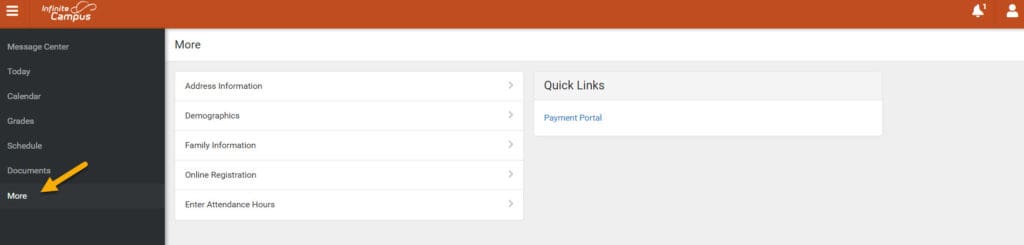
2. Click on “Enter Attendance Hours”.
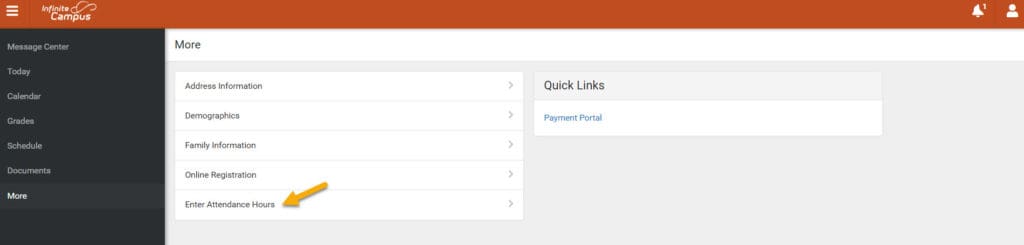
3. Choose student from the drop-down menu.
4. Enter the date to approve attendance in the date box.
5. Verify hours (if you choose to enter 0 for any week day (M-F) please enter an absence reason this will avoid the Attendance team follow-up).
6. Once complete, approve the attendance entry by clicking “Submit”. A green box will flash, when entries are accepted.
7. Repeat for multiple students.
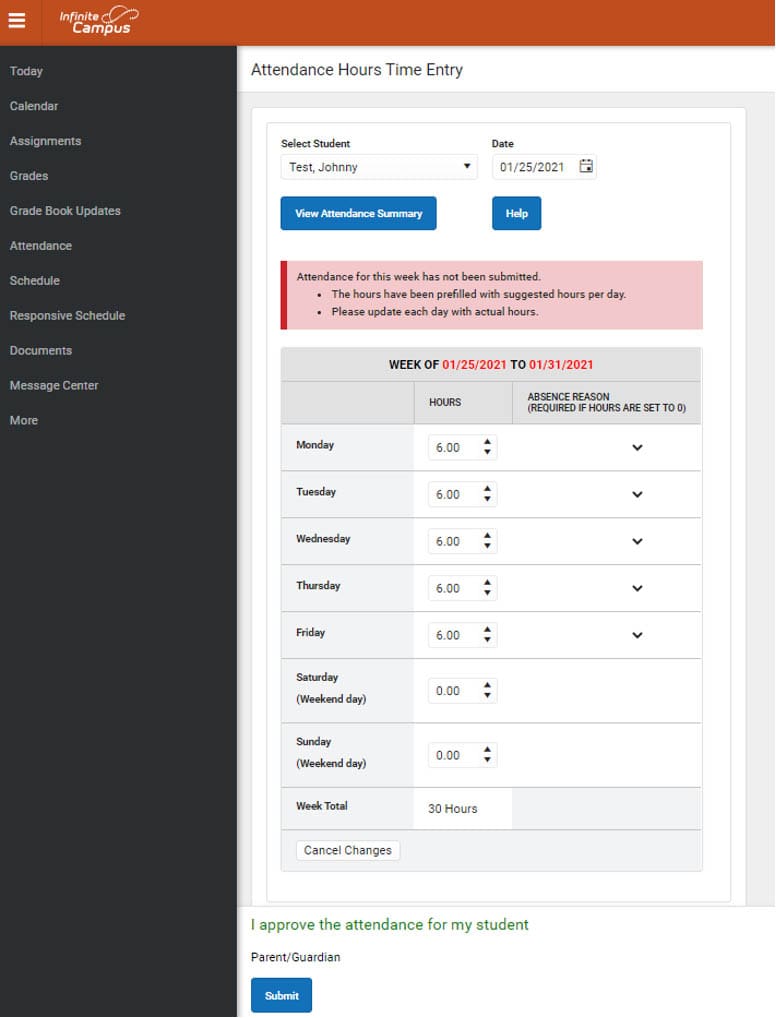
To Review attendance entries and missing weeks, click on “View Attendance Summary”
1. Missing weeks are in blue, to add attendance for the missing week, click on the date. Repeat steps above.
2. To review the hours entered, click on the date under “previously entered attendance”
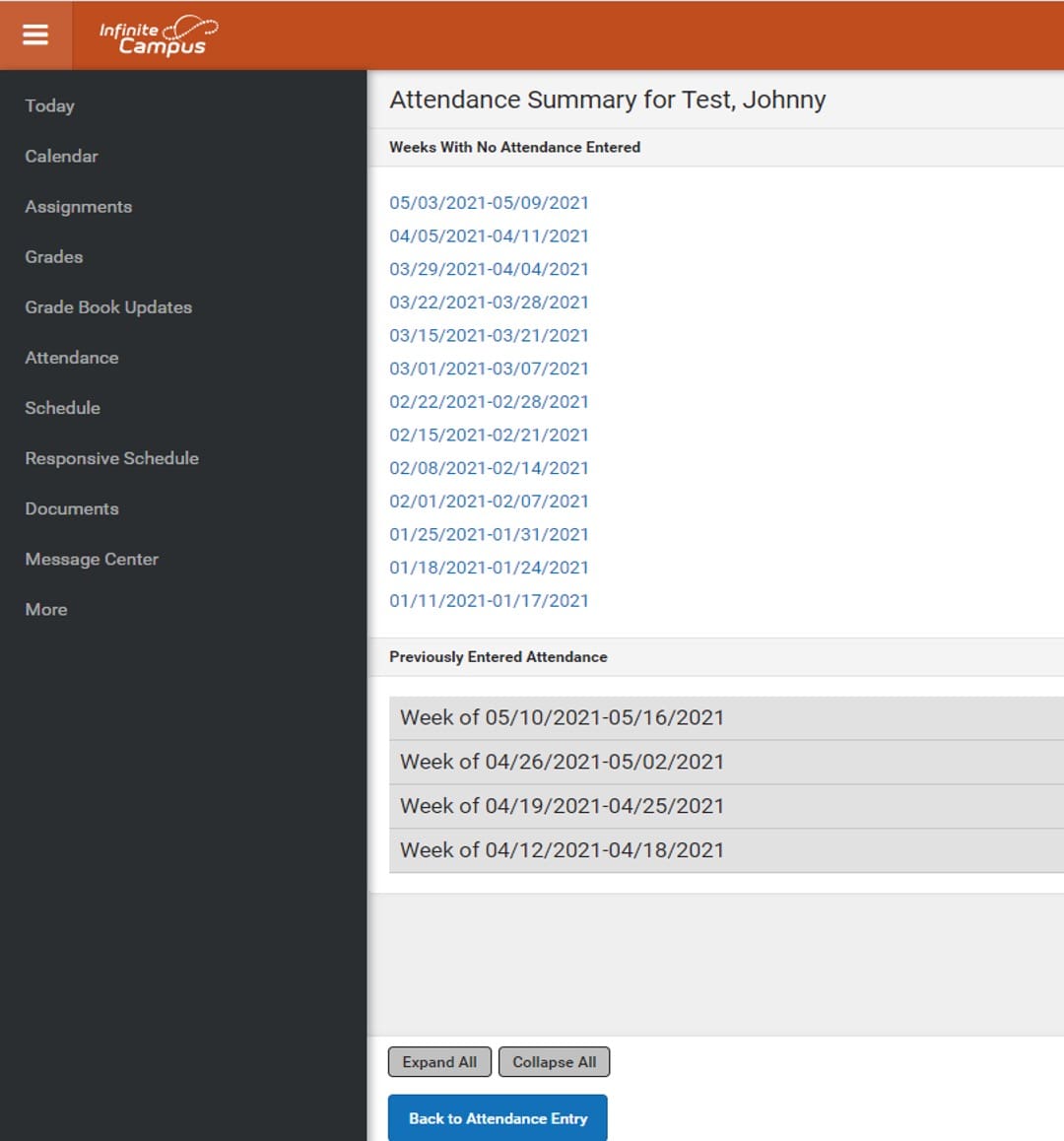
If you have issues or need help, please submit a help desk ticket by emailing attendance@asuprep.org. Please include parent name, student name, student ASU Prep email address (ex. stu123@asuprep.org), and phone number to be contacted as well as any questions or issues you are experiencing.
